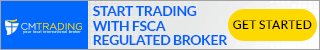IQ Option Offers Local Bank Payment Methods to South African Traders
 South African traders can now rejoice as local bank transfers are now officially available as a payment mode on IQ Option. The following article aims to educate readers about how to use this new function, i.e., depositing and withdrawing through the user’s preferred local bank. ABSA, FNB and Investec are just a few of the local banks tied to this program.
South African traders can now rejoice as local bank transfers are now officially available as a payment mode on IQ Option. The following article aims to educate readers about how to use this new function, i.e., depositing and withdrawing through the user’s preferred local bank. ABSA, FNB and Investec are just a few of the local banks tied to this program.
How to Deposit: Steps
- Head on over to the IQ Option website.
- Click on “Deposit” which can be found on the right side of your screen, as shown below.

- Select the desired amount that you would like to deposit and fill in the name of your preferred local bank.
Detailed lists of banks for users to use as payment are given below:

- After completing the previous steps, click on the “Proceed to payment” tab.

- You will then be automatically redirected to the payment gateway of the selected bank. Go ahead and click on “login” after entering your credentials.

- An OTP will be generated and sent to your phone. You can then select the appropriate bank account for the selected transaction.
- Finally after the OTP code is verified by the system, you will receive a deposit confirmation message, signaling that it has been successful.
How to Withdraw: Steps
- Select your preferred local bank from the options.
- Enter the amount you would like to withdraw along with your banking account credentials.
- Next, click on the Withdraw Funds option.

- You will then receive a confirmation that “Your withdrawal request has been submitted” An example is given below:

For more please read the IQ Option Review
RISK WARNING: YOUR CAPITAL MIGHT BE AT RISK