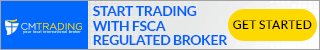IQ Option Sign Up - How to register
 IQ Option is one of the leading platforms for options trading. To use this platform, the first thing you need to do is registering a new IQ Option account. You can sign up for this platform by visiting the official website. The blogs and tutorials on the site can help you to learn more about IQ Option sign up.
IQ Option is one of the leading platforms for options trading. To use this platform, the first thing you need to do is registering a new IQ Option account. You can sign up for this platform by visiting the official website. The blogs and tutorials on the site can help you to learn more about IQ Option sign up.

Overview:
- Minimum Deposit: Real a/c- $10
- VIP Account available
- Max. Leverage: Stocks- 1:20, Forex- 1:500, Crypto- 1:5 (T&Cs apply)
- Max. Return: Up to 100% (in case of correct prediction) for Binary Options *
- Tradable Assets: Stocks over 190, Forex over 30 pairs, Crypto- 12
- Demo Account: Yes
RISK WARNING: YOUR CAPITAL MIGHT BE AT RISK
IQ Option Sign Up
To sign up with a new trading account on IQ Option, follow these steps
- First, visit the official website of IQ Option.
- Click on the “Sign Up” button.
- Now, you need to fill the forms with personal information, including your first name, last name, email id or phone number, and password.

- After that, tick the checkbox of Terms & Conditions and Privacy Policy.
- You may click on “Gmail” or “Facebook” button for social registration.
- Finally, click on the button “Open an Account for Free”.
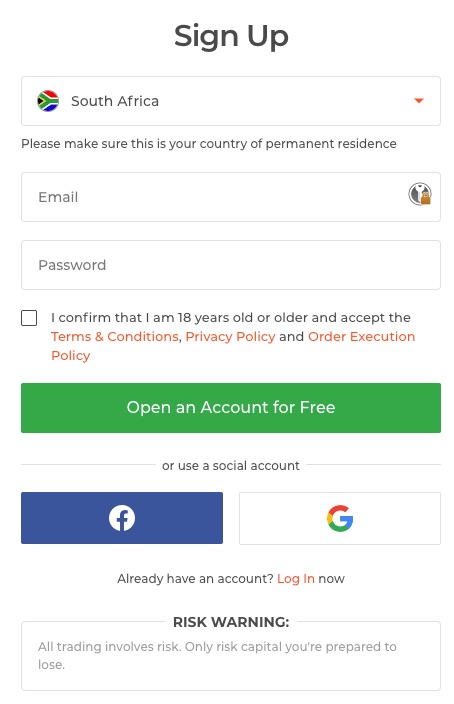
Once you do this, IQ Option will send a verification link to the email address that you provided earlier. Visit your email inbox to find this link and click on it. You will be redirected to the IQ Option trading platform. Here, you can sign into your account for the first time. These steps ensure that your new IQ Option trading account is registered and verified.
How to Sign up IQ Option via Facebook
In order to sign up for a trading account on IQ Option via Facebook, you need to follow the following steps:
- Click on the Facebook button at the sign up page.
- Check that you are over 18 years old and accept Terms & Conditions, as well as Privacy Policy by clicking on the “Confirm” button.

- You will be redirected to a Facebook window where you can log into your Facebook account.
- Now, enter the email id that was used to open your Facebook account.
- After that, enter your Facebook password.
- Lastly, click on the “Log in” button.

How to Register IQ Option with Android app
Apart from the desktop version, IQ Option offers an Android mobile app for trading. It is very simple to open a trading account with this app. You need to follow these steps:
- Download the free App here
- Enter your phone number or email id.
- Create a password for your trading account.
- Put a tick to the checkbox to confirm that you are 18 years old or older and you agree to Terms & Conditions and Privacy Policy.
- Now, you can press on the “Registration” button.

How to Sign up a Demo Account
You can sign up for an instant free demo account on IQ Option by following these steps:
- Visit the official website and click on “Sign Up” or “Get Started for Free”.
- Enter your email address and create a password with 6+ characters.
- Tick the checkbox below to confirm that you agree to the Terms & Conditions and Privacy Policy.
- Now, click on the “Sign Up” button.
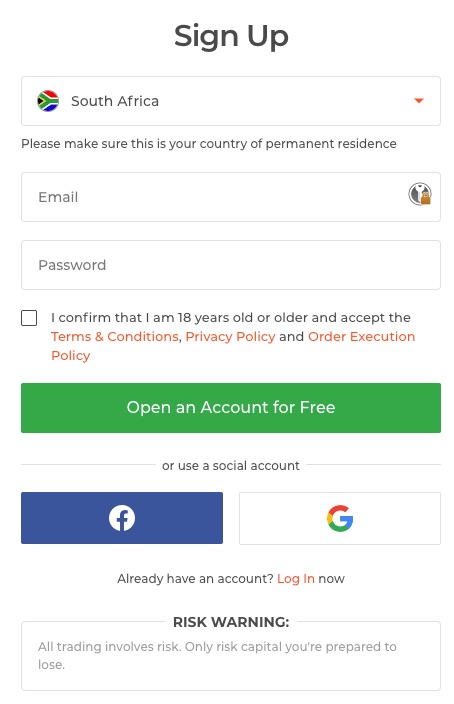
- After you are registered, you can choose between the demo account and real account.
- You will see two options; “Start Trading on Practice Account” and “Top Up Your Account with Real Funds”.
- Click on “Start Trading on Practice Account” to start trading with your demo account.

Refilling the Demo Account
A new demo account on IQ Option comes credited with $10,000 virtual cash. You should use it in trading the same way you would use real money. However, if you like to take huge risks on a single trade by investing large amounts, you may find the account balance dwindle to under $2,000. So, what can you do in this scenario?
There is nothing to worry because IQ Option has got you covered. The broker allows its traders to refill the demo account with $10,000 virtual cash so you can continue practice trading. These are the steps you need to follow
- First, click on the “Deposit” button on the top right of your trading account.
- After that, you need to click on the “top up” button on the demo account option.
- Once you click on the “Top up” button, IQ Option will add $10,000 virtual money to your demo account automatically.

You must practice trading on this demo account at least for several weeks to make sure that you are generating profitable trades consistently. Only after that, you should consider opening a live account to trade with real money.
You can keep using the demo account as long as you want, and it can be refilled anytime. There is another way to fill up the demo account and that is by contacting the support. If you want to fill your demo account with a certain amount, for example, $15,000 instead of $10,000, the support team can assist you with it.
Things You Need to Know before Registering with IQ Option
IQ Option does not ask its traders to provide a lot of personal information during the registration procedure. However, it is a must for traders to provide real and accurate information if they want to utilize this platform in the future. Keep in mind that to be a professional options trader, you will need to verify your account. It makes deposits and withdrawals easier.
Traders require only one email address to open both the demo and real accounts. So, use your preferred email address when you are going through the registration procedure. Keep in mind that the email address used to open the account is under your control and security. It is going to be your saviour if anything goes wrong with your IQ Option trading account.
RISK WARNING: YOUR CAPITAL MIGHT BE AT RISK
FAQs
You can use the same login id and password for both demo account and real account on IQ Option. You can also log in at the same place. All you need to do it is select Demo or Real from the exact same place in the trading area.
You simply need to find the “Log Out” menu to log out from your IQ Option account. On the web version, you can find the menu on the top of the trading account. Just click on the “Log Out” option. On the iOS or Android mobile apps, you will find the “Log Out” menu on the left side of the app.
The minimum amount you need to deposit in your IQ Option trading account to start trading is $10 only, which is a lot less than other brokers in the market.
For more please read IQ Option Review