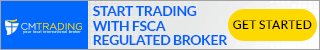IQ Option Demo Account – How to trade free in South Africa
 Online trading has undoubtedly changed the lives of traders forever, with a myriad of features that make life easier for them while trading. One of the most important offerings for online trading is the demo account. Also known as a practice trading account, demo accounts essentially aid beginners in getting acquainted with the different concepts and manage trading without them having to risk their own funds. Additionally, demo accounts also help experienced traders test their strategies to check their success rates.
Online trading has undoubtedly changed the lives of traders forever, with a myriad of features that make life easier for them while trading. One of the most important offerings for online trading is the demo account. Also known as a practice trading account, demo accounts essentially aid beginners in getting acquainted with the different concepts and manage trading without them having to risk their own funds. Additionally, demo accounts also help experienced traders test their strategies to check their success rates.
IQ Option, which is a reputable name in the online trading platform market, has a superior demo account which provides a perfect simulation of their real trading account. This allows their users to enjoy a perfectly simulated trading environment which works wonders in preparing them for the real market. We will discuss the IQ option demo account below.

Overview:
- Minimum Deposit: Real a/c- $10
- VIP Account available
- Max. Leverage: Stocks- 1:20, Forex- 1:500, Crypto- 1:5 (T&Cs apply)
- Max. Return: Up to 100% (in case of correct prediction) for Binary Options *
- Tradable Assets: Stocks over 190, Forex over 30 pairs, Crypto- 12
- Demo Account: Yes
RISK WARNING: YOUR CAPITAL MIGHT BE AT RISK
How to Open an IQ Option Demo Account
IQ Option provides a seamless and simple way to get started on their platform. This includes an easy way to open a demo account. To start the process, one has to go through a registration process. It takes a few minutes, and you will be credited with 10.000 virtual dollars. These can be used in the demo account for testing the platform. The following steps will help you to register for a demo account:
Opening an account
- To open an account with IQ Option, simply click here: Sign-Up to IQ Option (OYL Sign Up Link)
- After opening the link, fill out the two white boxes that appear. Enter your email in the first box and the password in the second.
- You can then press enter or click on the button titled “OPEN AN ACCOUNT FOR FREE”
- You will then be automatically redirected to a trading platform which takes a while to load.
- You will also be required to check your email and click on the confirmation link sent to you.
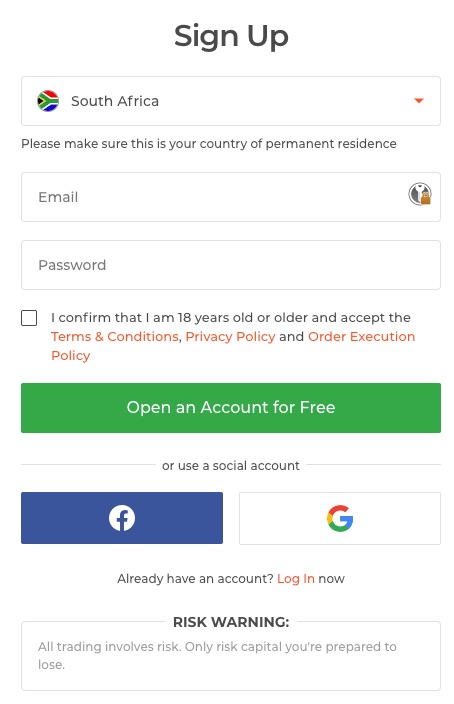
Risks disclosure
- You will then be provided with IQ Option’s risk statement and must confirm that you agree with it. Binary Options trading cannot bring guaranteed profits. However, in this case, we shall be focusing on opening an IQ Option demo account, so this will not matter.
- To start trading, simply click on “I have read and understood the Risks”.
Selecting a demo account
- A fresh window will open in which you will be asked whether you want to access a demo account or a real account.
- Go ahead and select the button called “Start trading on a practice account”

Starting to Trade
- Now all the steps have been completed to move forward with trading.
- For those wanting to switch between a demo account mode and the real account mode, you will notice options for the two on the upper right hand of the platform.
Benefits of IQ Option Demo
Using IQ Option’s demo account provides multiple benefits for its users, as they instantly receive access to all the useful indicators and tools required. It also gives them an opportunity to try out strategies that they would otherwise skip.
Selecting the right kind of trading strategy is of utmost importance and its thus crucial to try different options to see which fits them the most. The IQ Option demo account allows users to do all of this. They do not face the risk of losing any real money, because virtual funds are being used.
Most traders prefer these types of demo accounts as it gives them a platform to slowly develop their trading skills and practices. Additionally, using a demo account will help answer all the doubts one has about the IQ Option product This is due to the demo account almost mimicking all the functions and tools as available in a real account. Thus, a demo account helps one to answer some critical questions: is it up to date? Does it follow the prices of the real market? Does it operate in accordance with expiration dates and others?
IQ Option Demo Account Login
The login procedure for using the IQ Option’s demo account is seamless and quick regardless of which trading platform or device one uses. When one opens a desktop/mobile/web trading platform, they will get a screen requiring their email address and password. After logging in, the trading platform opens automatically. Traders can easily start by looking at charts, placing trades and orders and then look at their open and close positions. If you already have an existing live account, always make sure you have the “demo” account mode selected before you place any orders or trades.
IQ Option Demo Download for PC
IQ Option’s desktop trading app is perfect for anyone using a personal computer. It provides them with a faster, streamlined experience than the normal online trading platform. You can find the link to download the official PC app from IQ Option’s official website. Simply click on the DOWNLOAD APP tab to begin the download process. Install it after downloading, which will subsequently open the trading platform on your desktop. After the installation is complete, click on the IQ Option icon that will appear on your desktop home screen. Login to your demo account directly from here.
For more please read IQ Option Download
IQ Option Demo App Mobile (iOS & Android)
To cater to both Android as well as iOS users, the standard mobile application from IQ Option is available for both sets of devices. Both the versions can be found for download in IQ Option’s official website. Users should note that Binary options trading is not available for standard mobile applications. This is due to the various restrictions imposed by Apple and Google on their respective app stores. To trade binary options you will have to use IQ Option’s APK Android App or the PWA app.
For more please read IQ Option App
About the IQ Option Demo APK
IQ Option has exclusively developed the APK version of their app for non-regulated Android users who are barred from Google Play to download the app. It is very popular among Android users worldwide, as it provides all the features available in the normal Android app, as well as the added benefits of trading binary options.
For more please read IQ Option APK
IQ Option Demo vs Real Account
Demo trading provides a great opportunity to learn the art of trading without the need to spend your hard earned cash. One of the best advantages of IQ Option’s demo account, is that it is unlimited: It does not have any expiration. This provides enough time to get a grasp on how the market works and how the different trading mechanisms play out in a live market environment before you invest real funds.
Thus, a demo account can be considered as a steppingstone towards trading with a real account. Before using a real account, a trader needs to understand correct position sizing, the proper risk management as well as controlling their own emotions. Once they login to a live trading account, their real funds will be at risk.
In all other aspects the demo account mimics the live trading account. There are no restrictions or limitations applied to the live account. A trader has access to the same assets, expiration times, charting, drawing tools, news feed, and technical indicators.
Is the IQ Option demo account important for beginners?
From a beginner perspective, there is no real monetary risk when trading using a demo account, which is a plus point. Losing streak suffered when you trade a demo account are not as devastating or discouraging as you know you can always replenish your account with more virtual fund.
Alternatively, it gives novice traders a great platform to perform a trial and error kind of routine, where they perfect their skills to a point they feel comfortable transitioning into a real trading account.
How to reload IQ Option Demo Account?
When you start trading with a demo account, you will see that it provides you with virtual funds worth $10,000. While trading, your balance might reach a point below $10,000. This can be replenished at any time instantly. Thus, you can enjoy a fresh start every time you start using a new trading strategy, simply by resetting your account balance.

To replenish your IQ Option demo account balance,
- Go to “Practice Account” which is found besides the “Deposit” button at the top.
- Use the “Top Up” button next to the “Practice Account” tab
- Your account balance will be replenished instantly to $10,000
Conclusion
Almost all reputed brokers provide demo accounts which include IQ Option. The demo account provides a nice place to start, which is complimented by the platform’s educational resources. It also provides an opportunity to provide all the instruments such as forex, CFDs and binary options. It can provide novice traders with the best trading experience if they use it right, preparing them for future trading where they risk their real money.
RISK WARNING: YOUR CAPITAL MIGHT BE AT RISK
For more please read IQ Option Review